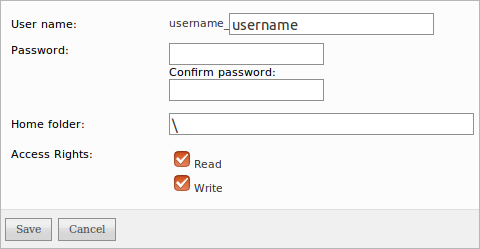FTP nalog se može kreirati putem control panela Vašeg hosting paketa.
Linux – cPanel
1. Ulogujte se u cPanel (www.domen.tld/cpanel)
2. U kategoriji FILES kliknite na FTP Accounts
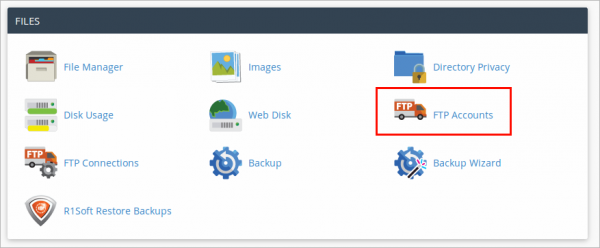
3. Pod Add FTP Account
- Log in – upište korisničko ime za FTP nalog
- Password – upišite password. Password mora biti Very Strong. Više informacija o passwordima ovde.
- Directory – odaberite folder kojem navedeni korisnik može pristupiti
- Podesite kvotu
- Kliknite Create FTP account
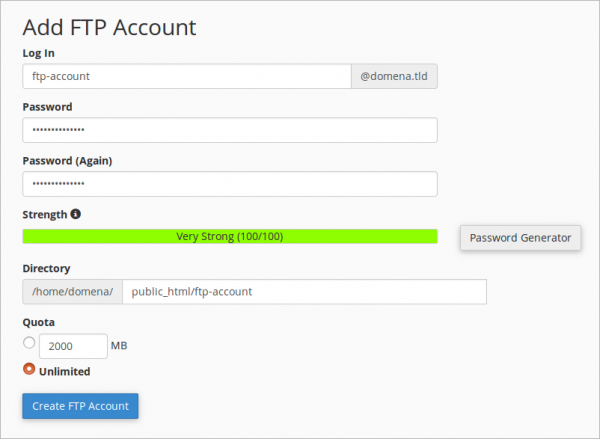
Windows – WebsitePanel
1. Ulogujte se u WebsitePanel (www.domen.tld/cpanel)
2. Pod Hosting Spaces kliknite na FTP Accounts
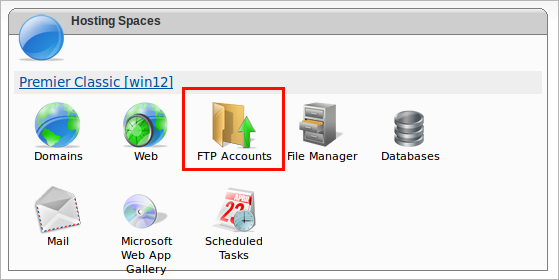
3. Kliknite na Create FTP account
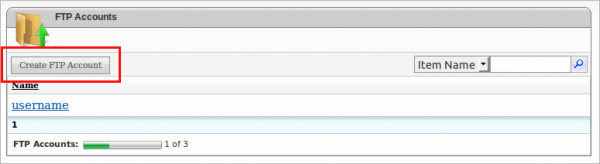
4. Pod FTP Account Properties
- User name – upište korisničko ime za FTP račun
- Password – upišite password. Password mora biti Very Strong. Više informacija o passwordima ovdje.
- Home folder – odaberite folder kojem navedeni korisnik može pristupiti
- Access rights – podesite koje dozvole ima korisnik (read – čitanje podataka, write – izmena podataka)
- Kliknite Save